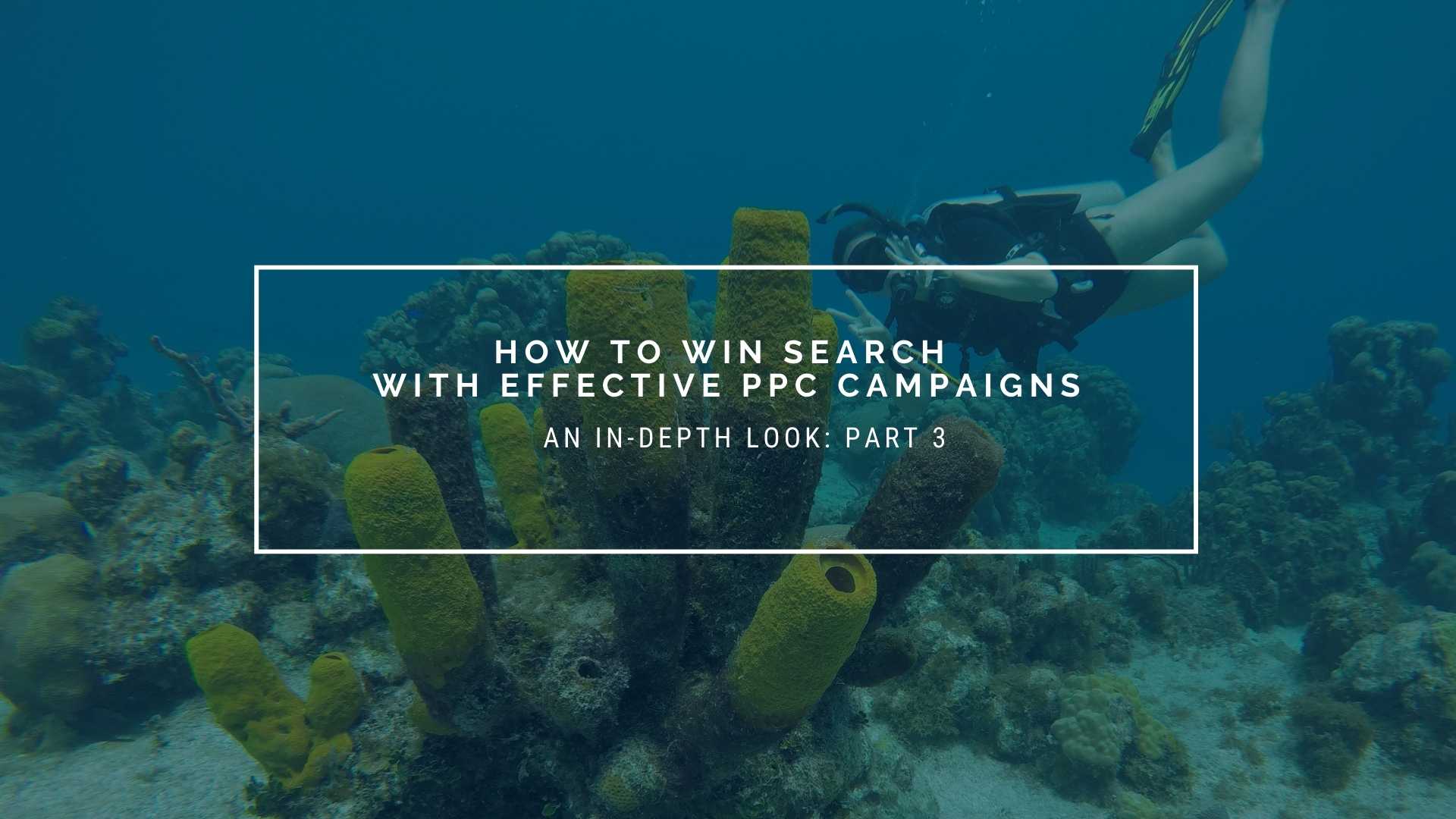How to Win Search with Effective PPC Campaigns – Part 3
Ad Extensions, Landing Pages, Bidding Strategies, Budget Setting, Auction Insights
Part 3 in our PPC (Pay-per-Click) series – How to Win Search with Effective Campaigns – dives deep into how to extend the reach and impact of your ad with the versatile ad extensions that Google Ads now offers. We immediately find opportunities to maximize return on ad spend when we audit new client PPC accounts and see limited or no use of ad extensions. This article also offers key insights into how to align your ads, keywords, and landing pages to improve CTR and lower CPC (cost per click) costs. We close out the article with strategy tips on bidding, budget setting, and using auction insights to stay ahead of your competitors.
Ad Extensions
Google Ads has a variety of ad extensions available to create the most useful ad possible for your target audience. You definitely want to take advantage of any extension options that fit your ad objectives. Extensions have the effect of expanding your ad, both in content and in actual real estate taken up on a search results page. Effective implementation of extensions will leverage your messaging and help you win more high quality clicks. Effective use of extensions is the best way to significantly increase the attractiveness of your ad to users – by extending the amount of key topics one ad can cover. The most commonly used extensions are Location, Sitelink, Call & Messaging, and Promotions.
Example screenshot of reporting on what elements of ads are delivering clicks.
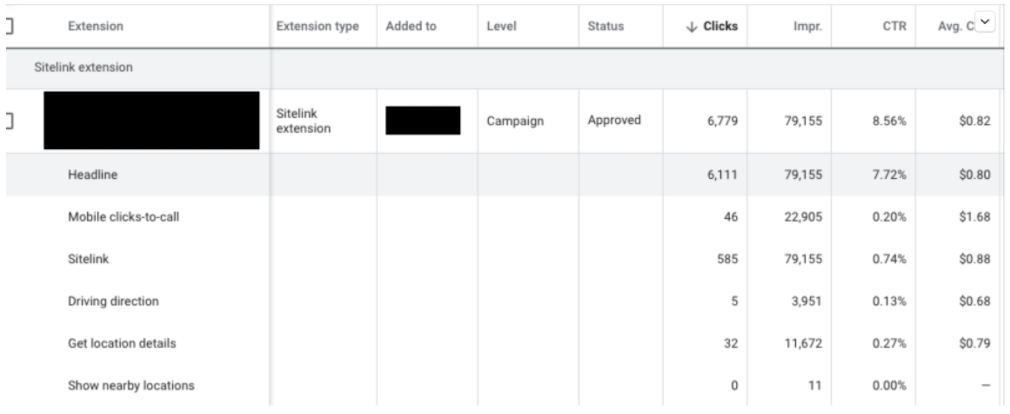
Location Extensions
You will want to enable location extensions in your Google Ads account. This will allow location information to show up in your search ad. It also helps place your search ads within Google Maps search results.
PRO TIP:
Make sure your Google My Business listing is correct and regularly updated with new posts, pictures, and responses to any customer reviews. Google’s support information will walk you through how to connect your Google My Business listing to your Google Ads account.See this example of how a location extension shows in an ad. If your location extension doesn’t show up in your ad, remember that Google controls what shows up or not. You can set up all the data right, but Google may choose not to show it. Unfortunately, there is nothing you can do about that!
Note: At this time there are no local services categories for outfitters or recreation services, so this does not apply to adventure tourism yet.
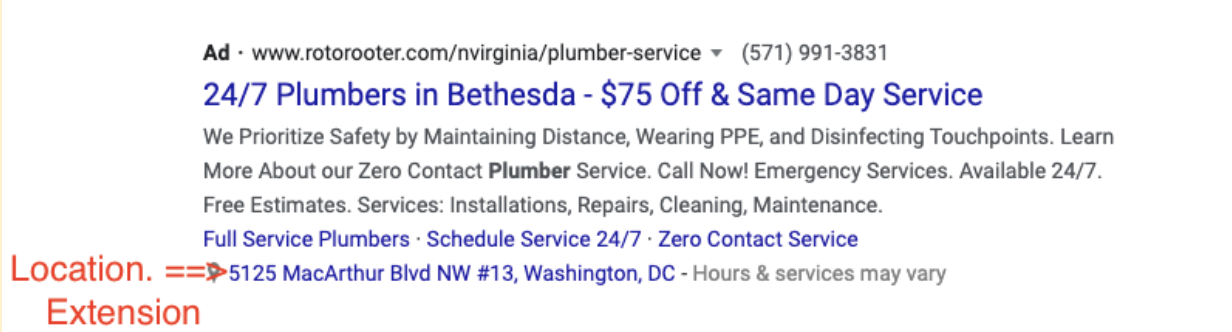
Site Link Extensions
Site link extensions are an important feature to enable for your ads. They allow you to show a lot more information quickly about your business through using direct links under your ad copy to multiple pages on your website. Savvy PPC marketers take full advantage of all kinds of extensions to win more clicks and higher quality leads.
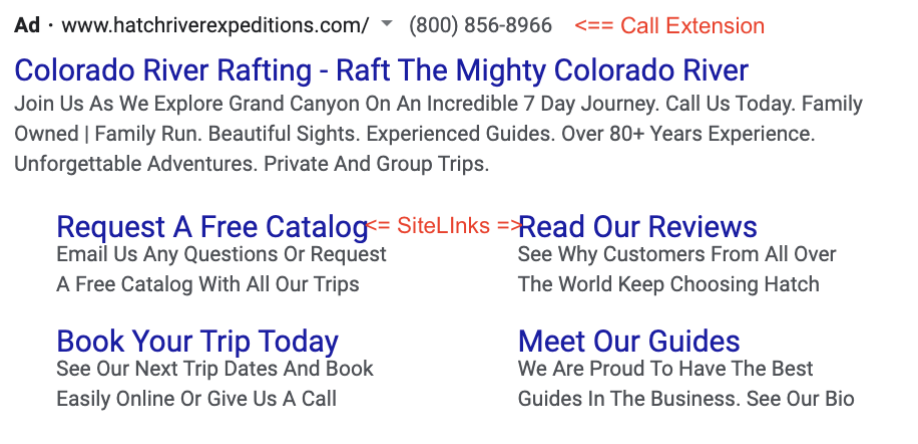
Google can choose to display 1 to 4 sitelinks with an ad. The higher your paid ad position is, the more sitelinks will show up under your ad copy. This is a good example of Google’s “pay to play” position. HIgher bids for #1 ad slots often feature more robust sitelinks.
Sitelink clicks cost the same as regular clicks on your ads. It’s like having 4 additional mini ad opportunities in one ad, by putting 4 sitelinks in your ad!
Call and Messaging Extensions
Call and messaging extensions are designed for our mobile-first world. These extensions help you win more sales with immediate phone calls or messages from your prospects. Enabling these extensions is an important part of the most effective PPC search campaigns.
Understanding your unique customer buying process is critical for how you use call and messaging extensions. For example, serving up the right common FAQs to initial inquiries may be more prompt and free up your phone team to answer unique questions that help close a sale. This is where your website content and marketing automations should do the heavy lifting of pre-qualifying your prospects so resource-intensive calls are naturally reduced to focusing on bigger issues.
PRO TIP:
Make sure your operations team is prepared to answer those calls as they come in, and to reply to messages quickly (instant is good!). You don’t want to risk losing the sale because of endless voicemail loops, no replies, or worse, an automated text messenger loop that doesn’t answer your users’ questions. Your competitors are likely all too happy to answer their phones and messages right away.
Landing Pages
An important part of your Google Ads campaigns that is most often overlooked!
Google rewards Ad-Keyword-Landing Page alignment, with lower costs per click. But what happens when someone gets to your site is critical. You can direct ads to existing pages or direct your ads to pages especially created for individual campaigns. Both kinds of landing pages work, and there are good reasons to use both for different adgroups in your PPC program.
Overall, on a landing page, searchers must quickly see what they were SEARCHING FOR when they land, or see something closely related that grabs their attention. This will keep users on the page, instead of immediately leaving. Traffic that bounces (leaves your site with only a single page viewed) is a terrible signal to Google and will lower your quality scores.
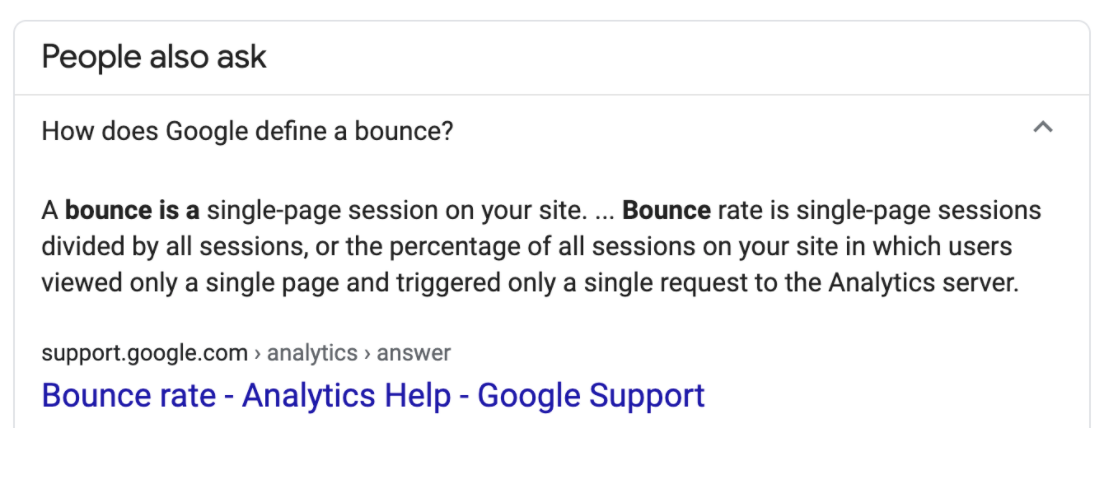
A landing page should sell, educate, and/or entertain depending upon the type of campaign you are running and where your customer is in the sales funnel process. If your goal is sales, it should be easy and clear how to take action to enter the buying process. If you are trying to educate, it’s good to have clear, helpful information, testimonials, and a next step to lead the visitor deeper into your sales funnel. (We call this the customer experience journey.)
For example, a next step is to have an asset (like a Vacation Guide) with more information that the user can choose to download. You might make that gated content (they have to provide their email address to be able to download the guide), or use Google Tag Manager to track downloads and remarket without personally identifiable information. There are good reasons to choose either option.
Be sure your content offers valuable additional information as visitors are often reluctant to provide their email unless they feel they are getting something of value in helping them move along their decision process.
Bidding Strategies
Google has dramatically improved their artificial intelligence (AI) within Google Ads, especially in automated bidding. But to leverage the AI, you need enough good conversion actions being measured that are relevant for the AI. Remember to always test before you go all in on a strategy. Particularly with seasonal businesses, your efforts may not always work as business volume fluctuates. There are ways to set up experiments where the automation works alongside another AI or manual bidding method, however, you still need to keep an eye on it.
PRO TIP:
If you have a longer purchase cycle where people might visit your site often before buying, be careful of optimizing too much on your final conversion action. You don’t want to give up on getting people into your sales funnel because Google’s AI thinks they are not direct buyers. This is where using appropriate conversions are important.
There are a lot of manual and automated bidding strategies to choose from, but any AI bidding requires a good and relevant conversion measure to be effective for any given campaign.
Here are the types of bidding strategies within search campaigns:
Manual CPC
Allows you to set bids manually and is generally a good place to start until you have a good number of conversion actions for the AI to take over. Google can guide you on what bids work. It’s generally good to bid high in the beginning so you start out with a better CTR and thus quality score in new campaigns.
Example of bidding adjustment around a targeted area:
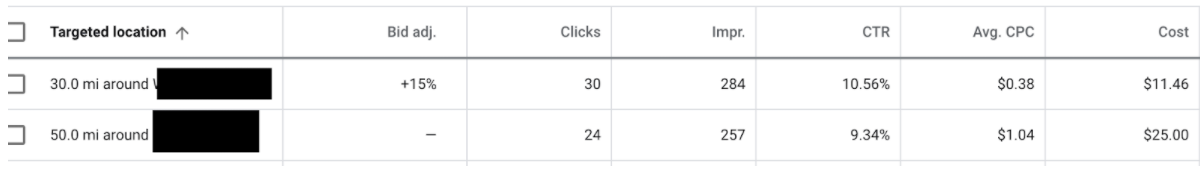
Maximize Clicks
Tells Google to go after the maximum number of clicks it can get. Be careful here as this only works if you have done your research and are using the right keywords for your business. If you are mixing cheap, non-converting keywords along with expensive converting keywords, your budget could be used up quickly on the wrong keywords.
Enhanced CPC
Goes beyond manual CPC and allows Google to up bids if it makes sense to its AI algorithm to get conversions. You can still set max CPCs, but Google will chase conversions where it thinks it is effective.
Maximize Conversions
Attempts to maximize the conversion actions you have assigned to your campaign given the budget you are providing. The key to success with this bidding strategy is having good conversion actions and enough budget for Google to learn and optimize. Products or services that sell online such that you can optimize for actual sales as the conversions you want to maximize are the best way to support success.
Target Cost Per Acquisition (CPA)
Gives you a way to maximize conversions, but with a target cost per acquisition in mind. Here you need to understand the cost structure of your business, and perhaps the lifetime value of a new customer to your business.
Target Return on Ad Spend (RoAS)
Here Google tries to maximize your conversion value based on the rate of return you want on your ad spend. Again, you need to have good conversions to measure and historical information can give you some starting targets.
Target Search Page Location
Lets you tell Google to go after the top of page or absolute top of page with its bidding.
Target Outranking Share
This can be used in competitor targeting where you can tell Google how frequently you want to outrank your competitor or show when your competitor is not advertising. Beware though, in competitive environments costs can be hard to control with this strategy. Here is an example of what you can set up:
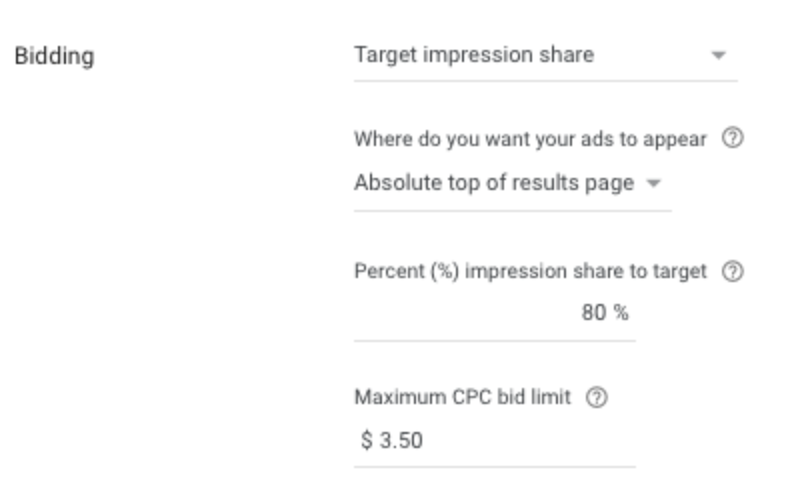
Target Impression Share
Here you are focused on just having your ad show to searchers a certain percentage of the time, but not necessarily optimizing on clicks or conversions. This might be a useful strategy if you want to ensure your ads are highly visible, independent of your other ad strategies.
Automated Bidding
This can work well but it can also lead to overspending, or even under showing depending on how it’s used and how stable the conversion environment is in an individual campaign’s niche. It’s good to test out automated bidding but only if you have good, measurable conversion actions you know are right for the campaign and you monitor results constantly to make sure the AI bidding is continuing to work for you. You want to monitor all of these elements:
- Volume of impressions
- Volume of clicks
- Volume of conversions
- Your competitive position vs. others competing for similar keywords.
Insights from Auction Insights Report
Google actually tells you who you are competing against in PPC. You will see the URL of your competitors for each campaign in the Auction Insights report and see how aggressive you and your competitors are in positioning your ads. In competitive environments, you might see as many as 15 URLs, representing competitors going after a given theme.
Here is an example of Auction Insights where only two other competitors are participating.
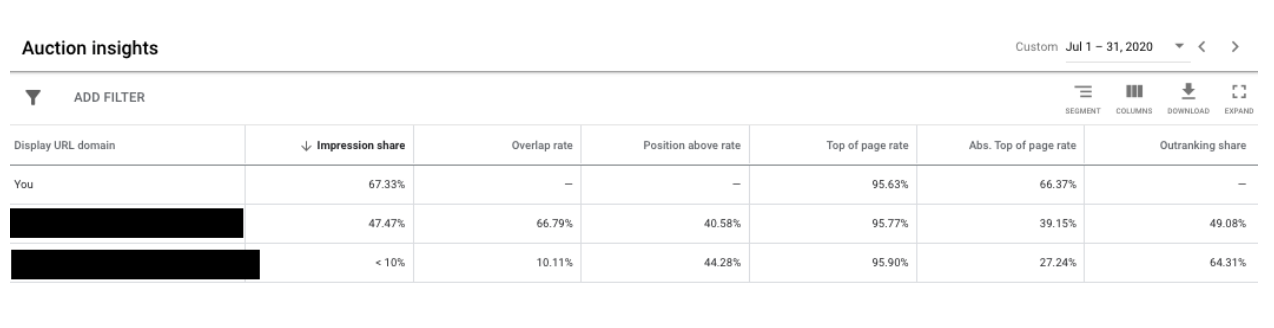
Budget setting and max/default CPC
Google lets you set daily budgets at the campaign level or in buckets that multiple campaigns can pull from. The challenge with buckets is that often a “hungry” campaign can consume most of the money from the bucket, leaving no budget for other campaigns. We find it’s best to set budgets on individual campaigns and move max budgets at that level to balance spend.
PRO TIP:
Be aware that on a daily basis Google can spend up to 2X your daily budget, but will on average, spend the daily limit on a monthly basis.
In several bidding methodologies, you can set a maximum Cost Per Click (CPC) and, barring any other bidding adjustments, can set a maximum you are willing to pay for a click. Particularly with small budgets it’s easy to spend all of your budget on expensive words and have your ads stop showing early in the day once that budget is all used up. Watch carefully to see what times of day your traffic is highest and be sure your ads are showing during those times.
Dynamic Campaigns
Google is expanding their ability to set up and run campaigns by pointing to a URL with some “seed” information about your products or services. In general, we find a lot of waste in doing this because it is Google controlling your keywords and ad copy, and Google knows less than you do about your business and your specific customer set. As a result, we don’t use it but it can be an interesting way to understand what Google is seeing as important on your URL page. You can explore new areas you might not be currently targeting or adjust your page if what Google sees, and what you think is important, are not the same thing! Even more so than regular campaigns you must have accurate and relevant conversion actions to measure or you could be pouring money down the drain.
15 Things an Effective PPC Campaign Does Well
We covered a lot of ground in our 3-Part PPC series. Here’s a summary wrap up for what an effective PPC campaign does well.
From Part 1: Ad placement strategy, the importance of the right goals and conversions, and how geographic targeting can make or break your ad budget.
- Operates more like a vending machine than a slot machine, allowing you to achieve measurable goals or ecommerce results that are relevant to your business.
- Includes relevant conversions that are trackable and help you measure ROAS (e.g. linked to ecommerce) or achieve specific user action goals established (e.g. download of a tour itinerary as a step in your sales funnel).
- Reduces wasted clicks by users who are 1) not near or in your target geographic market location, 2) not actually interested in your products, or 3) looking for something unrelated to your product or service.
- Targets high quality visitors/leads based on interests, location, and/or past behavior (such as visits to specific landing pages on your website).
- Recognizes that the default dashboard settings in Google Ads show only a small portion of the information available within the platform. There are many other elements to help you fine tune your campaigns.
- Connects to your Google Ads account with your Google My Business location listing in order to use location extensions. This ensures your business is showing up in Google mapping apps and mapping displays.
From Part 2: Keywords, Match Types, Quality Score, Search Ad Types
- Targets relevant keywords and carefully uses negative keywords to eliminate waste in spend.
- Strategically uses the right keyword match type to eliminate waste in spend while casting the appropriate net for users.
- Has high quality scores on campaign keywords, which in turn reduces the cost per click (CPC) on that keyword.
- Has appropriate CPC bids per keyword that ensure your ad position is where you want it to be (for example, in the top 3 slots).
- Takes advantage of expanded text ads and responsive ads to test the best performing ad copy (keywords and messaging hooks).
From Part 3: Ad Extensions, Landing Pages, Bidding Strategies, Budget Setting, Auction Insights
- Fully uses relevant ad extensions in your campaigns to help tell a bigger story than is possible with just ad copy. For local ads, location extensions are critical.
- Has optimized landing pages that align with your ads: they reference the keyword(s) the user searched for and that are used in the ads, and offer next steps in your sales/education/engagement process.
- Uses a campaign and adgroup structure that ensure budgets reach their intended audiences.
- Uses the right bidding strategy to achieve your results, understanding Google’s AI and how it can impact your spend if you don’t have the right conversions set up.
Want more details on how to win local search for your business? See our guest post on Search Engine News: 11 Tips to Bring a Flood of New Clients to Your Local Business Using Targeted PPC Campaigns